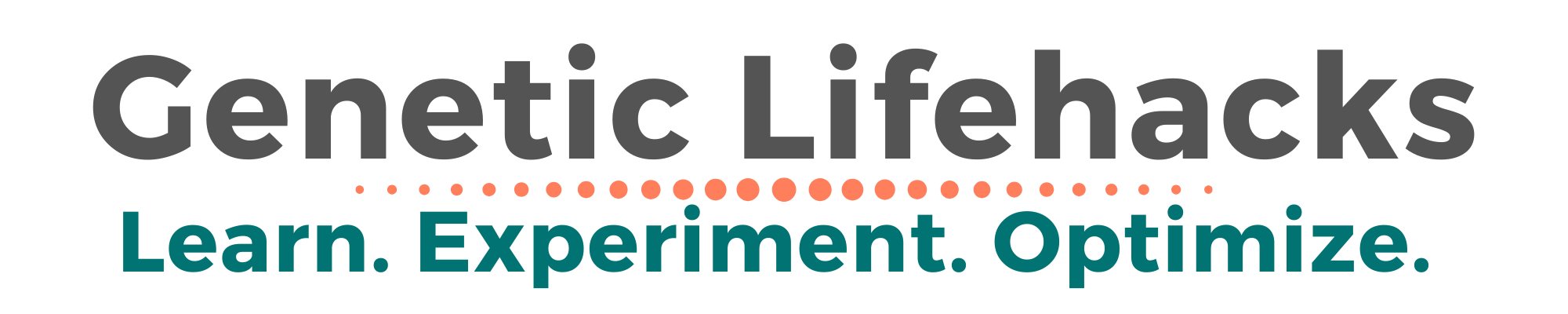The data from 3X4 is not in quite the right format to work on Genetic Lifehacks. Here are step-by-step instructions on how to do the conversion using Excel. If you aren’t able to do the conversion yourself, I offer a conversion service for a nominal fee.
Note: I do not know how accurate the raw 3X4 data file is. I suggest not using it for any medical decisions, and assume that rare mutations could be false positives.
Convert your 3X4 Genetics file using Excel:
Step 1) Open a new workbook in Excel and import the .txt raw data file.
If you have two files from 3X4, you want the one with the file name that ends with .CEL.txt (not the one with CNV in the file name).
To import the raw data into Excel, go to the Data tab, click the dropdown arrow next to Get Data, and choose From Text (Legacy).
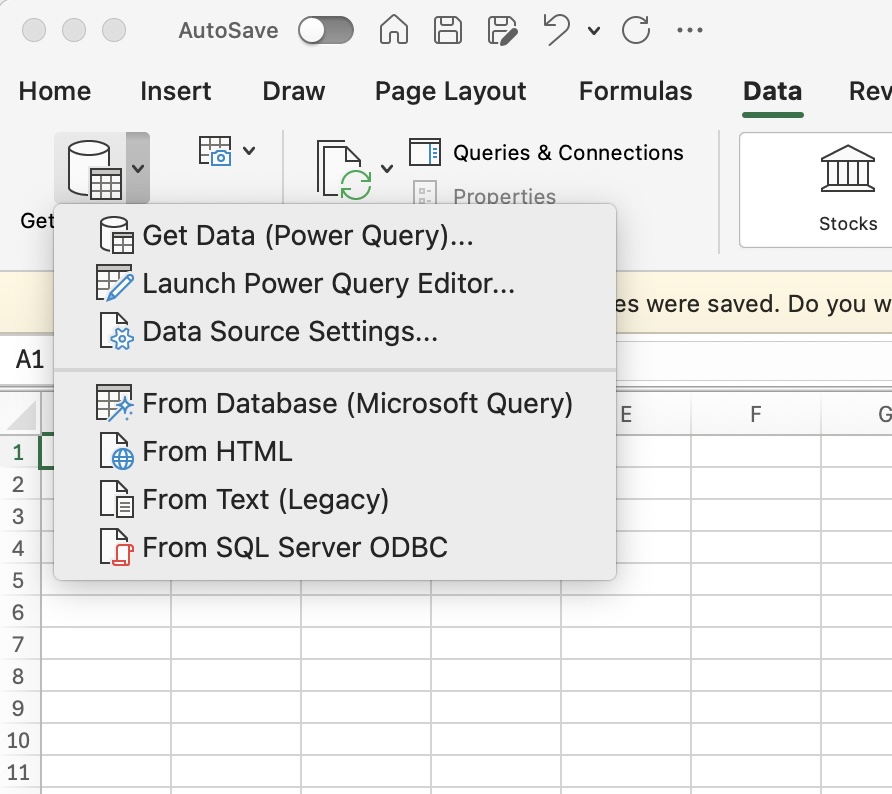
Select your data file and click Get Data. Then go through the import wizard. The text file is delimited, and the delimiter is tab. The column data format is general.
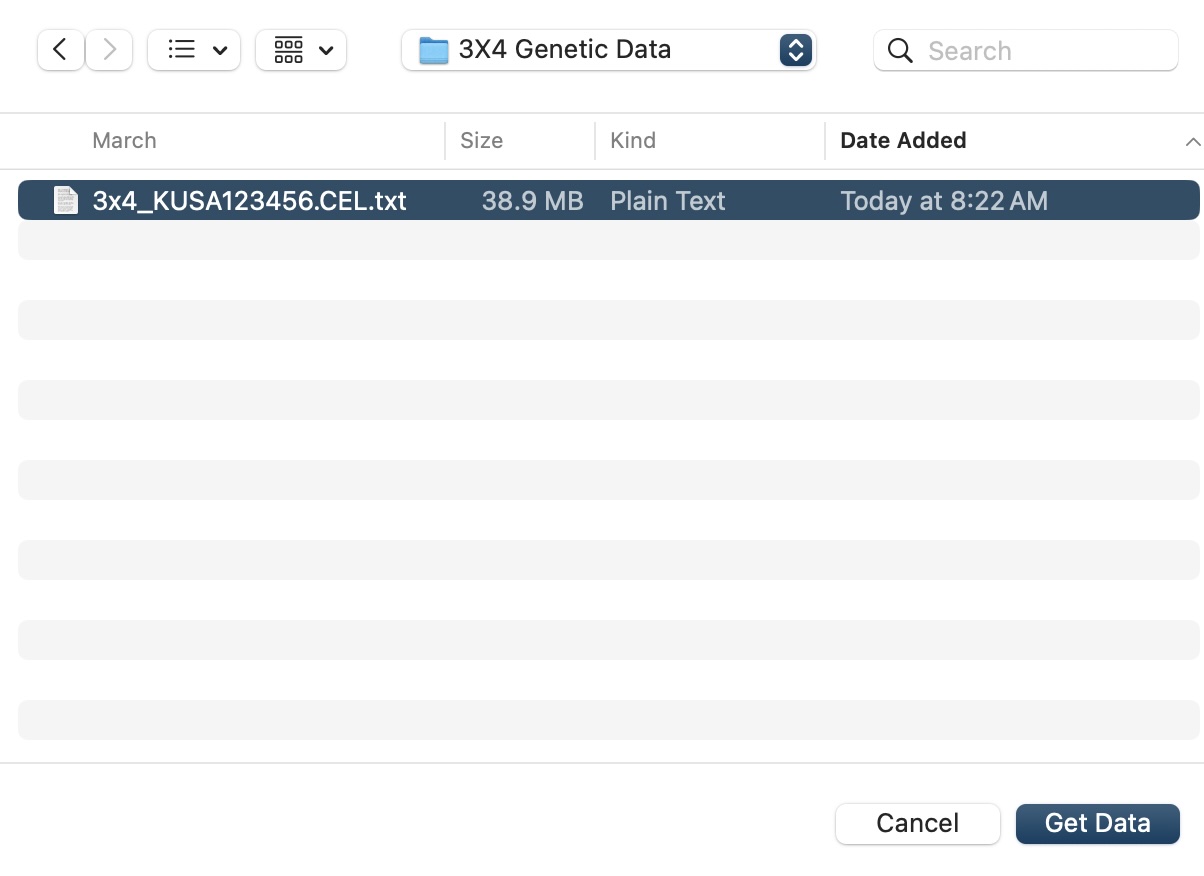
Step 2) Rearrange the data.
You want to end up with a file that has the rs id in the first column and the genotype in the fourth column.
Here’s how it looks initially. You want to move the data from column D to column A and the data from column B to column D.
Then, delete the data in column E.
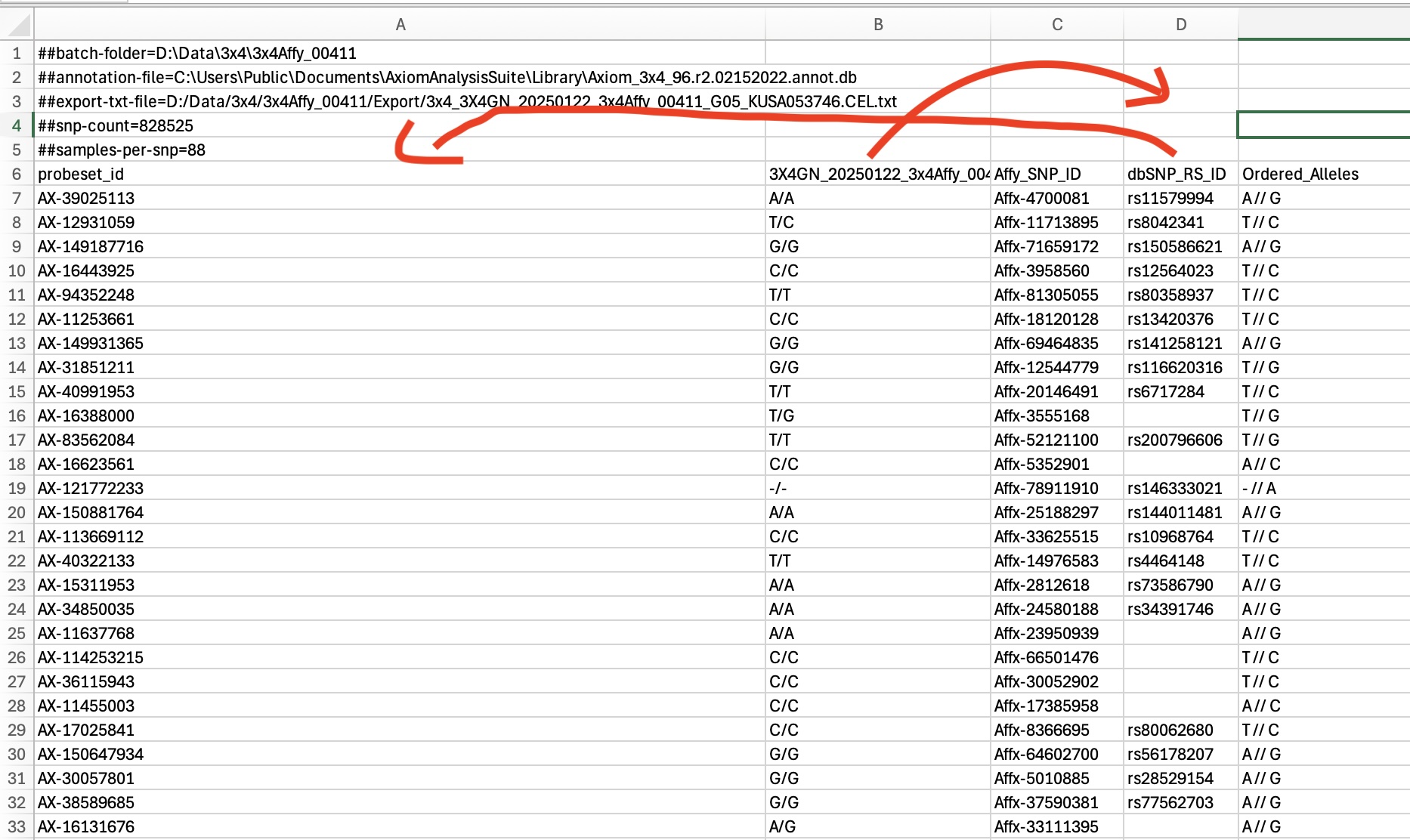
Here’s what it looks like when rearranged. For Genetic Lifehacks, it doesn’t matter what is in columns B and C, so I put in X as a placeholder. Note that it is important to delete the data from column E.
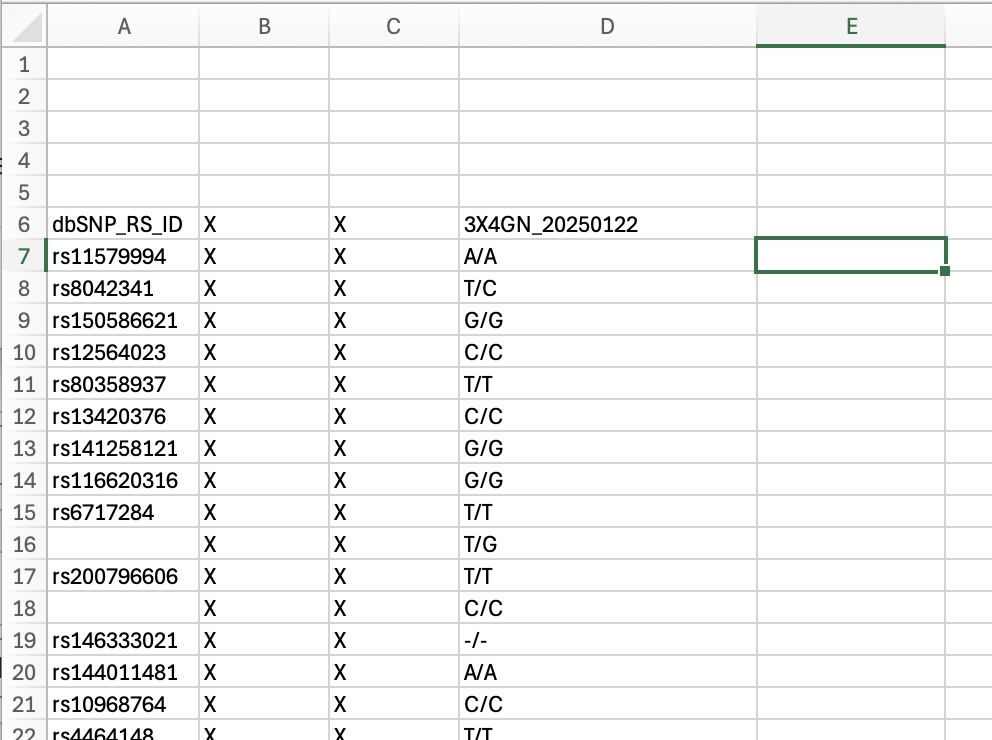
Step 3) Save as a tab-delimited .txt file.
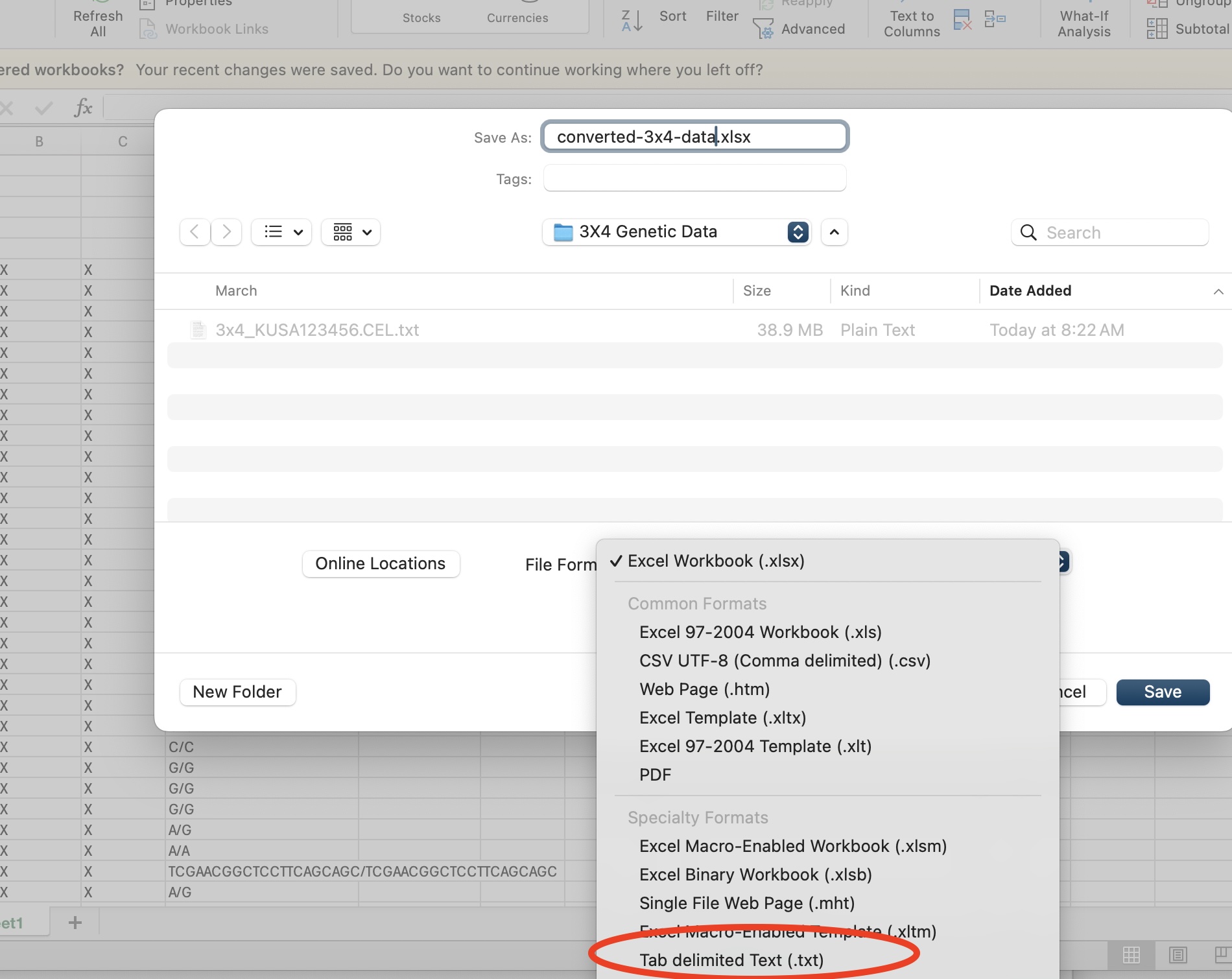
Step 4) That’s it! Go and connect to your converted data file on the Member Dashboard.
Note about deletions and insertions:
Data files from 23andMe and AncestryDNA use an “I” for insertion and a “D” for deletions, and this is how you will see it listed on Genetic Lifeahcks. The converted 3X4 data file may have a bunch of letters for an insertion (e.g. CTCGAT) instead of the “I”. The deletions seem to be represented with a dash (e.g. -/-) or with a single letter, which can be confusing.
Again, always check any rare mutations or confusing results with a second, clinical grade test before making any medical decisions based on the data.