Download your raw data from 23 & Me:
Once you have access, here’s where to go:
Step 1) Click Sign In on 23andMe.com
Log in to 23andMe.com here. Enter your email address and password.
If you’ve forgotten your password, there is a link to reset it. Click the “Forgot your password” link and enter your email address to get a password reset email.
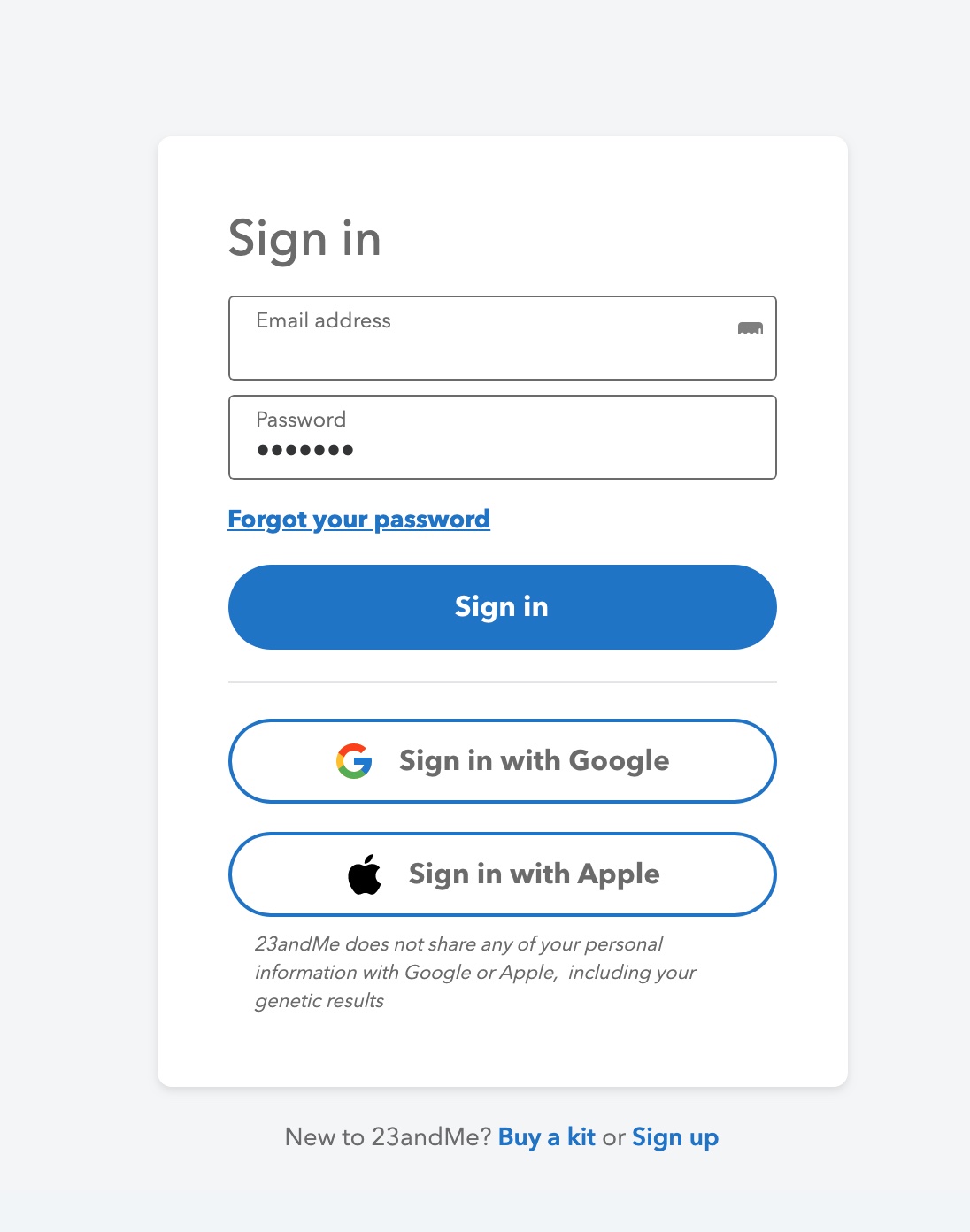
Step 2) Go to your account information
Click on your name in the upper right corner of the page. If you are on a mobile device, tap on the menu icon on the top right corner of the screen.
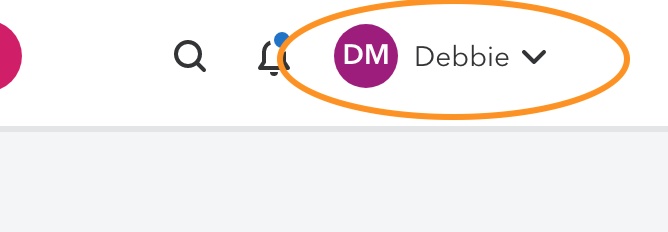
Step 3) Click Resources:
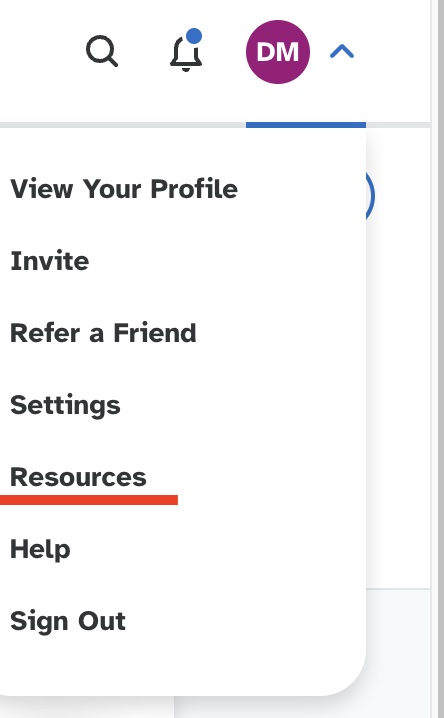
Step 4) Click Browse Raw Data
Click on browse data.
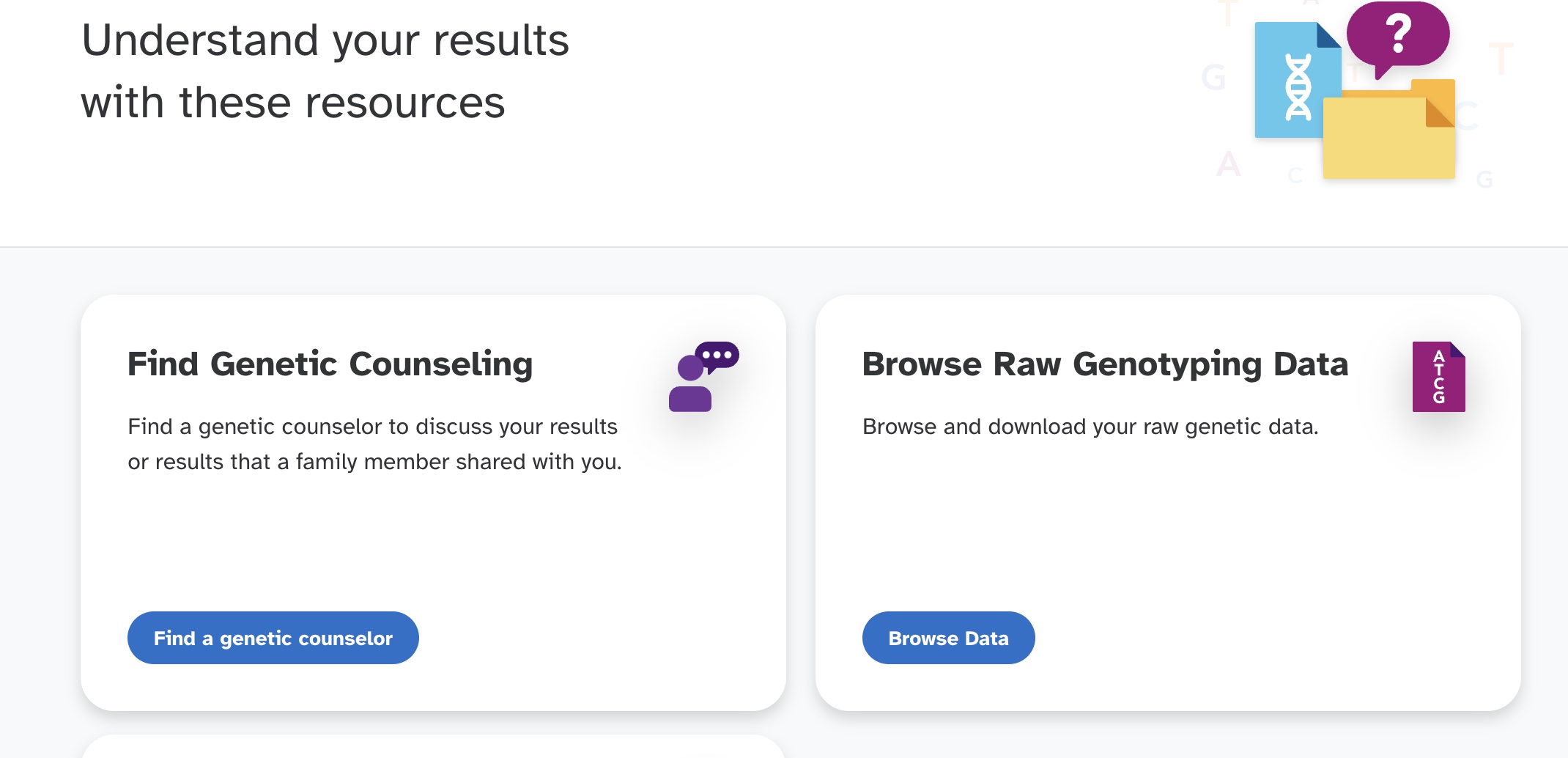
Step 4) Find the download link
Click on the download link.
The button to download is in the top middle of the screen next to the underlined Browse.
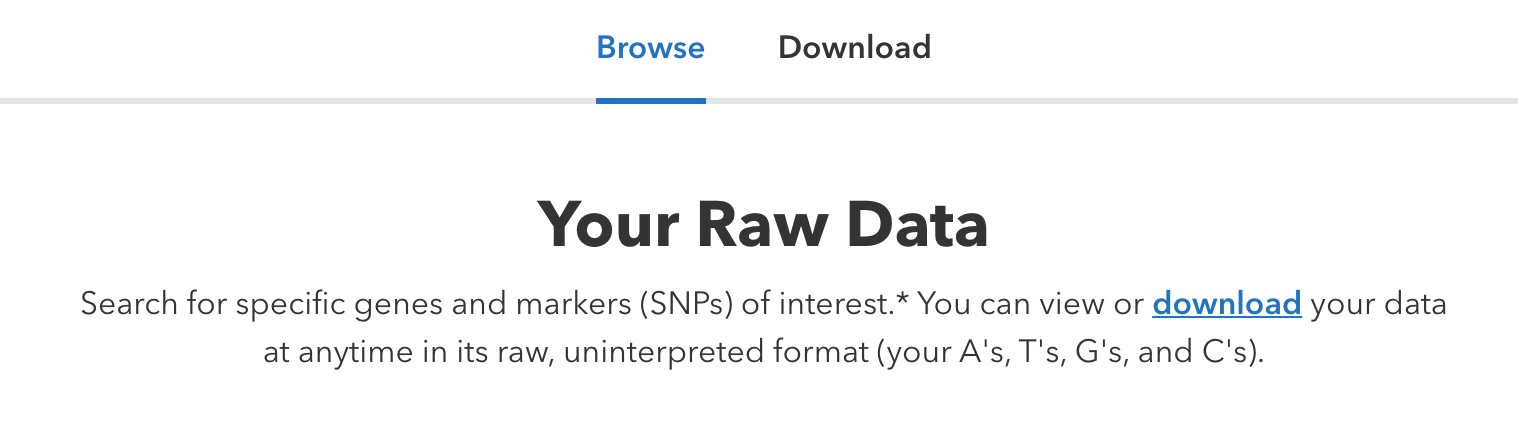
Step 5) Request your raw data
You will need to submit a request to download your data. Click on the check box and submit your request to download your raw data.
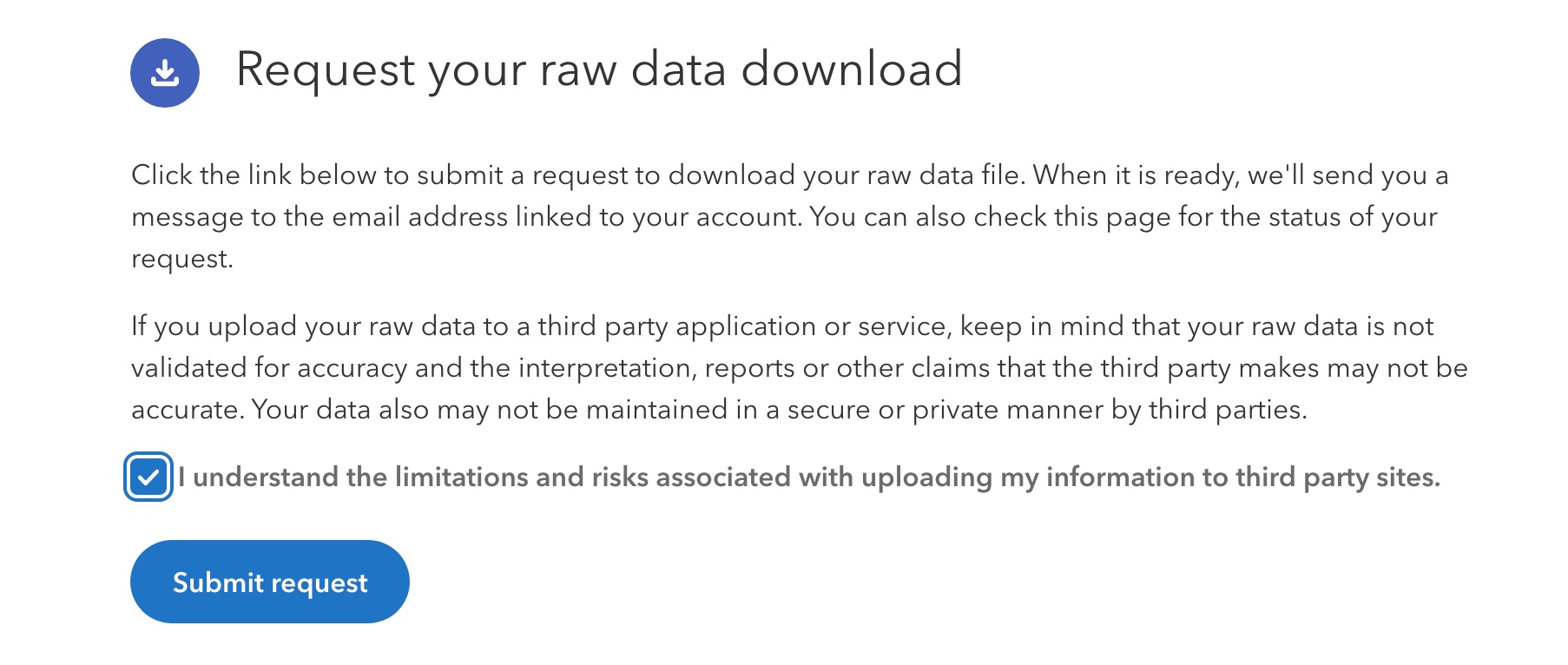
At this point, it depends on when you did the test as far as how 23andMe does the verification process to make sure of your identity.
Step 6) Wait for an email letting you know it is ready
It may take a couple of days to process the request, depending on how they do the verification of your identity. 23andMe will send you an email when it is ready.
Step 7) Download to your computer
Click on the Download Raw Data button.
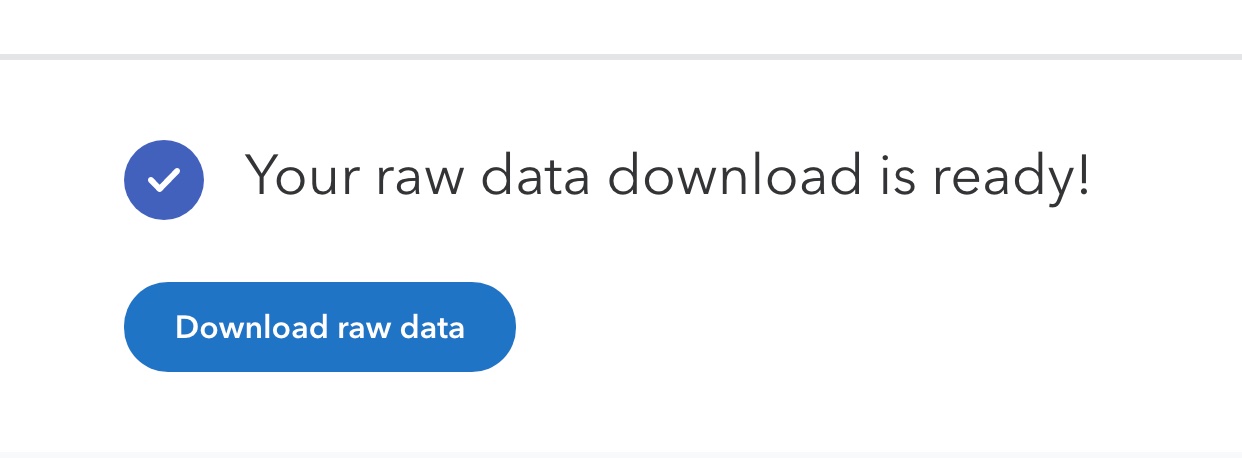
Step 8) View your downloaded raw data
Your download should start automatically. The file will be a .zip file. Double-click the zip file to access the text file with your raw data.
It will look like this:
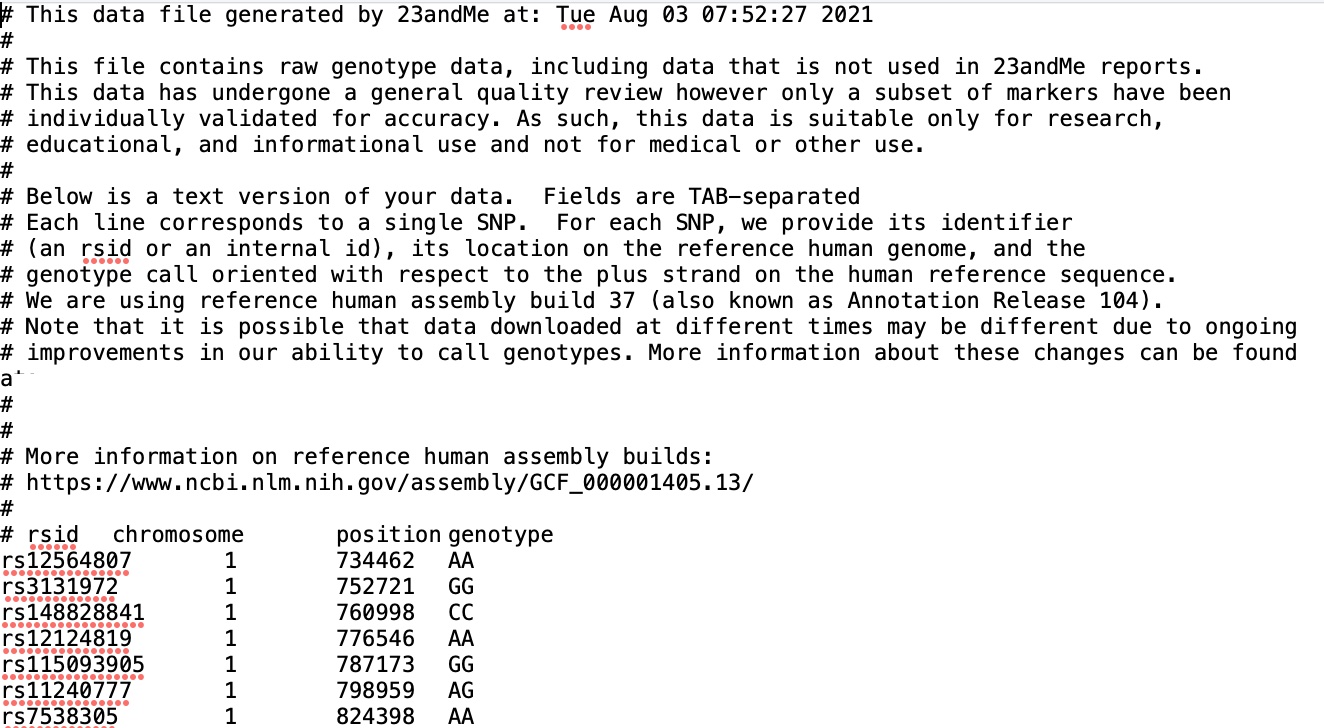
Step 9) Store it safely
For most people, the downloaded file will end up in your Downloads folder, amongst everything else you’ve ever downloaded. Take a minute now and move the downloaded file to a folder in your documents. Label the folder “DNA” or “Genes” so that you can find it again. You may also want to back up the file to an offline storage device such as an external hard drive, if you have one.
Step 10) Use your 23 and Me data!
Learn about your health and optimize your wellness!
Your raw genetic data holds a treasure trove of information on optimizing your health.
Start here on Genetic Lifehacks with articles about health topics that are important and interesting. All articles are well documented with links to high-quality research studies. Dive in and get started with learning about your genes :-)
Suggestions for getting started:

