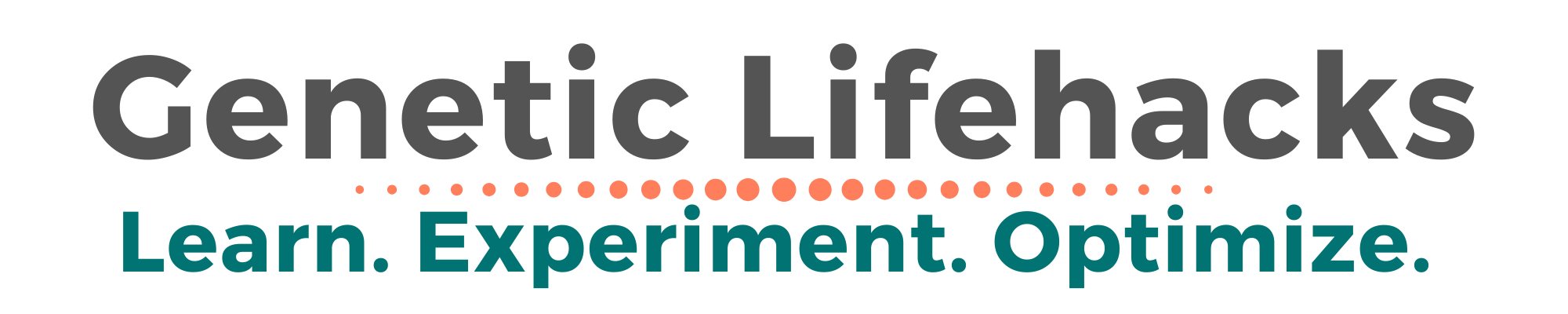It’s easy to get caught up in the hype around a supplement. Perhaps you keep getting emails saying that riboflavin or biotin are the bee’s knees. Or ads on Instagram pushing a brain multivitamin that will give you Einstein-level thinking.
I admit it – I love to try a new supplement after reading all the research on it. Half the supplement and vitamin articles on Genetic Lifehacks were written because I was digging into the research studies for myself.
The less exciting reality is that sometimes we don’t need the new, fancy vitamins or minerals because we already get plenty from foods that we eat on a regular basis.
But… how can you know for sure?
Get your baseline intake from what you eat:
Before adding in any new supplements or making big dietary changes, it really helps to know what you currently get as far as vitamins and minerals from your regular diet.
The online tool that I like best for tracking my vitamin and mineral intake is Cronometer.com.
Cronometer is available as a free website application or as a paid phone app. You will need to make a free account to track your intake. There is also a CronometerGold subscription that adds some features such as custom reports and three-day averages. Most people will get a lot out of just the basic, free account. (There are ads on the free account if you don’t have an ad blocker.)
For me, I like to just use Cronometer once in a while to check in and see where I’m at with my diet. I don’t want to get all caught up in tracking what I eat all the time, but it is a good idea to periodically see what I’m missing in my diet. I also like to use it for a few days before adding in a supplement. For example, if I’ve read a lot on magnesium, my instinct is to go out and buy magnesium in a bottle :-) But if I track my food for a few days on Cronometer, I may find that I already hit 150% of the RDA for magnesium.
Cronometer has tons of individual foods listed in its database, and it also contains many of the common restaurant and packaged food options. There are some time-saving features like being able to copy from one day to the next — handy if you eat the same thing every day for breakfast or lunch.
Be sure to play around with the settings, as well. You can set up custom nutrient targets, or turn on nutrients that aren’t included by default (like choline!).
Tracking which supplements you are taking – and WHY
Do you have a shelf brimming with supplements? And… can you even remember why you’re taking each one? It’s important to keep track of why you’re taking a supplement and then re-evaluate periodically whether you still need it.
Remember, supplements are exactly that — supplemental. If your diet or lifestyle has changed, you may not need the supplement as often or at all.
Here are three suggestions:
- Write down what you’re taking and why you started taking it.
- Review your list every month or two to see if the reason you’re taking the supplement is still valid.
- Decide whether the supplement is actually doing what you want it to do for you. If it isn’t working, find something else that meets your goal.
Here is a printable form to track the genetic reasons for taking a supplement.
Alternatively, you can simply use Excel or Google Sheets to set up a quick spreadsheet. Just write down what you are taking and why you are taking it.
Then, be sure to revisit your reasons for taking the supplement before buying it again. See if you still need the supplement, or if you want to take a break from it for a bit.