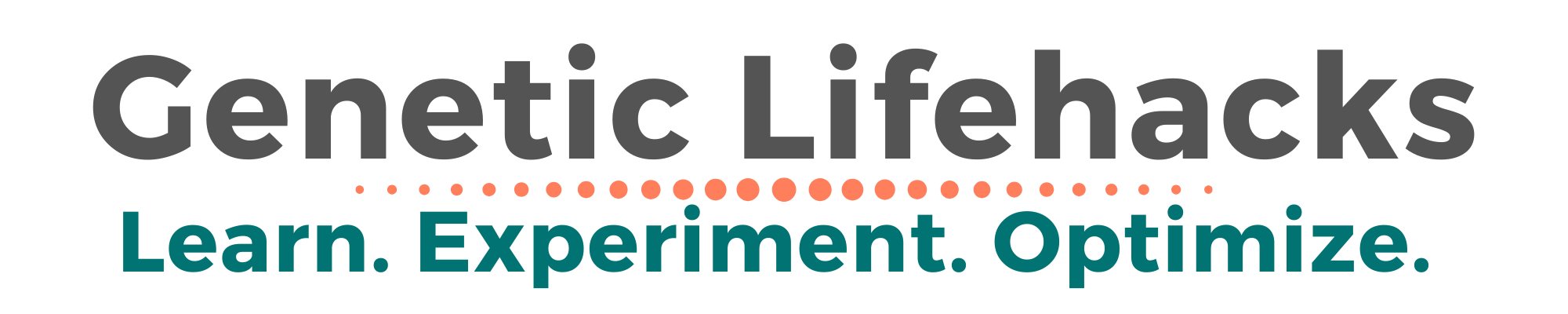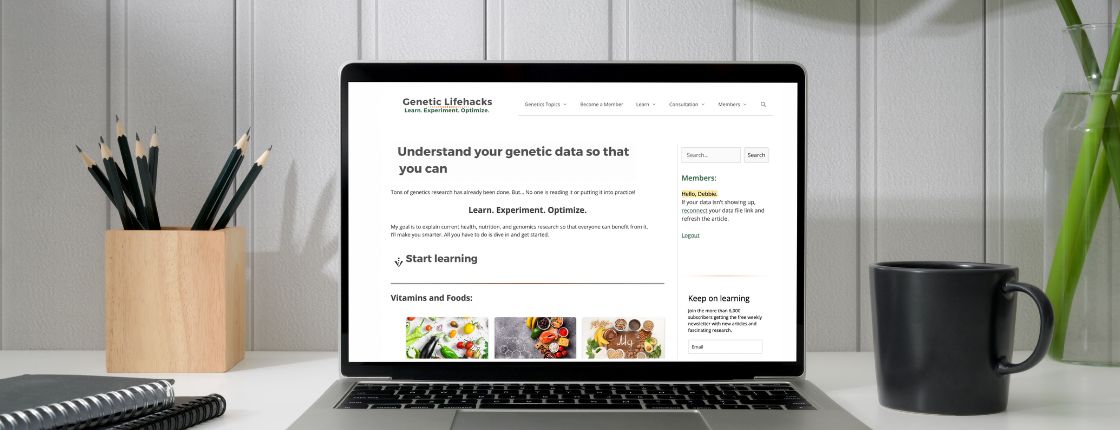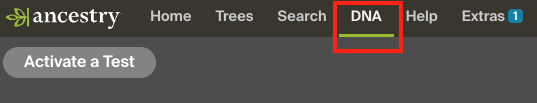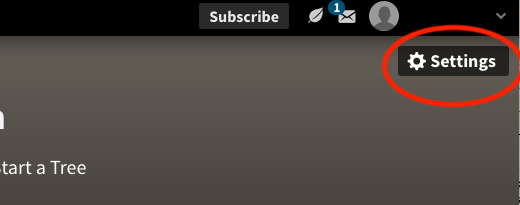Love what you’ve learned from your AncestryDNA data, but wanting to go further?
Download your AncestryDNA raw data file and learn about your health, traits, nutrition, and more.
Here’s how to get started learning from your AncestryDNA raw data:
Step 1) Log in to AncestryDNA here.
Step 2) Go to your Settings under the DNA button.
Click the Download DNA Data button found under Test Management. Follow the instructions and re-enter your password. AncestryDNA will email you in a few minutes when the file is ready to download.
Step 3) Unzip your downloaded file. You will now have a .txt file that looks like this:
The file includes over 600,000 rows of data giving an rs id number, chromosome, position on the chromosome, and your genotype (listed as allele1 and allele2).
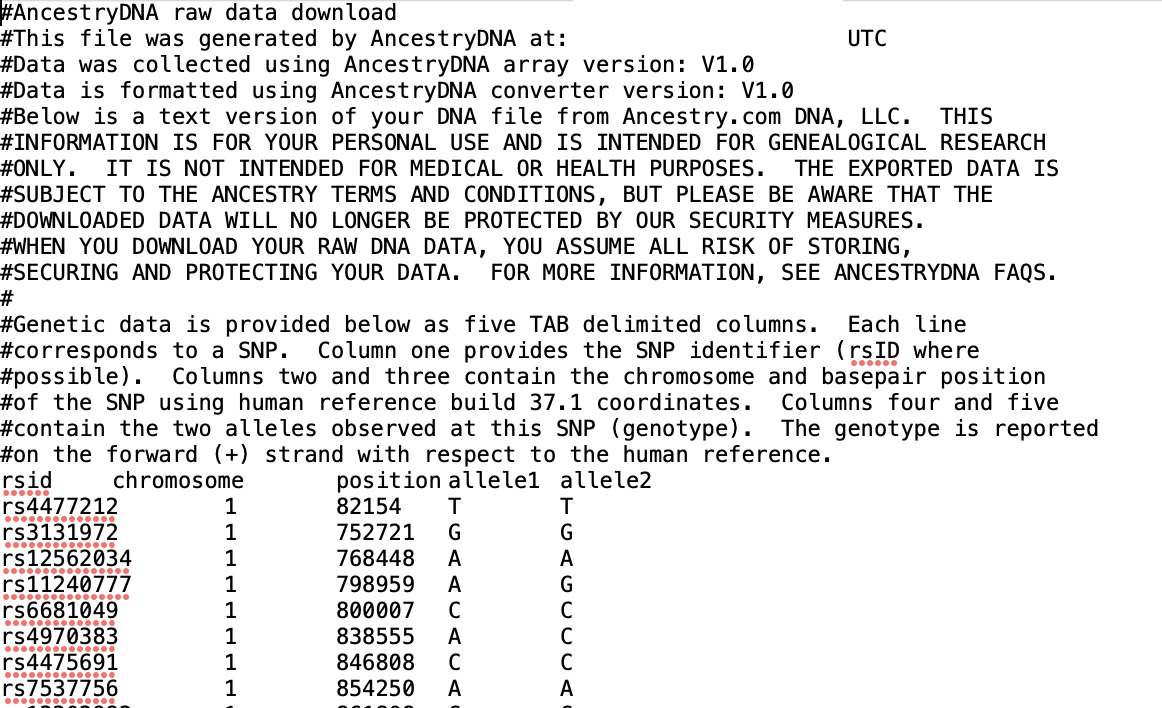
Step 4) Start learning about your genes!
For example, if you are interested in MTHFR, check out this article on the methylation cycle. In the article, you will see which rs ids to search for in your AncestryDNA data file.
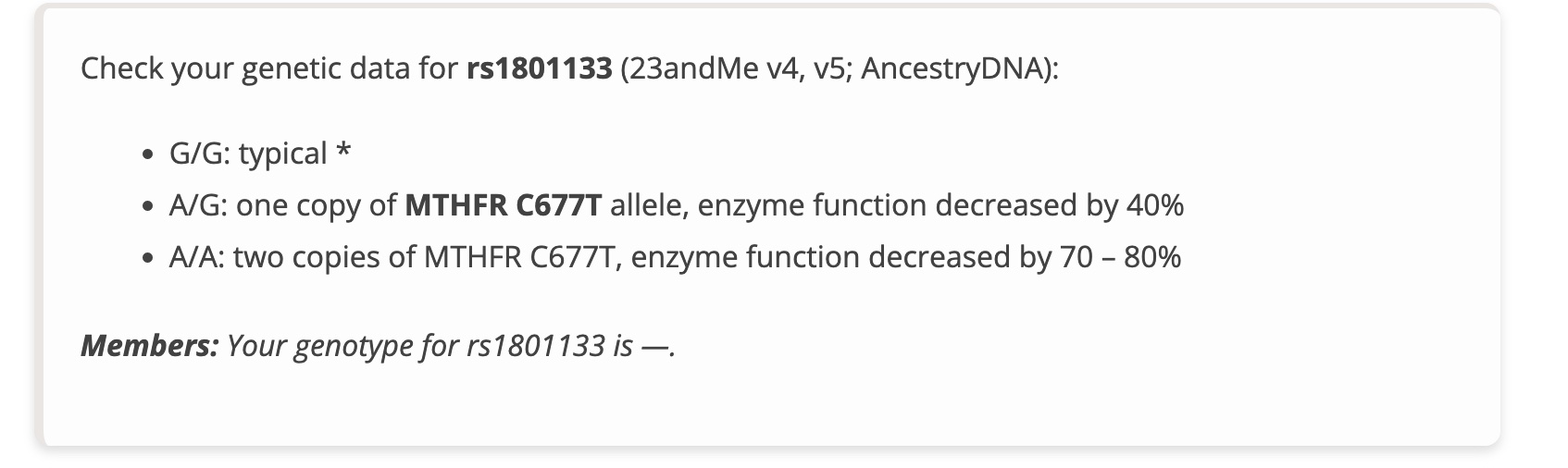
You can do a “find” in the text file and look for rs1801133. Be sure that you match the complete rs id number. Look at the letters you have listed for allele 1 and allele 2. Alternatively, you can join Genetic Lifehacks as a member and see your data in every article.
Step 5) What are YOU interested in learning about?
Click the Topics button at the top of the page to dive into 350+ more articles on things that you can learn from your genes.